Standard Template Construct (STC) systems were advanced computers created during the Dark Age of Technology, which are said to have contained the sum total of human technological knowledge. An STC system was possessed by every group of human colonists before the Age of Strife, allowing them to build all of the equipment necessary for survival on an untamed colony planet. It enabled the colonists to build efficient shelters, generators and transports without any technical knowledge and using almost any locally available materials. The user simply asked how to build a house or a tractor and the computer supplied all the necessary plans.One of the primary goals in this blog was to formalise any tutorials and templates that I had, to help other hobbyists. The 'STCs' I've created so far for my buildings have received a lot of hits on the articles, although I'm not sure how many new structures have been built but I'm appreciative of all the good vibes coming my way, thanks. In the 10 years since I first posted this article some of the links have been misplaced. I'm working through editing it to be up-to-date so people can access both the original page and the .pdf of the STC.

Here's the STCs for what I've created so far, if it's BOLD then it should be up-to-date [Oct 2021]. But, if you have any issues or the link doesn't work please comment below, I will always respond even if it takes a while to do so:
- 40k Tower Page | STC
- 40k Outpost pg1 | pg2 | STC
- 40k Container pg1 | Scatter container search | STC
- 40k Hex Tower 1 | STC
- 40k Ruins | STC
- 40k Vulcan Plateau | STC
- 40k Hex Tower 2 [now reclassified as the Spyrle Forward Observation Platform] | STC
- 40k Single Storey Ruin [Caffeine Plaza] | STC
- 40k Mercury Plateau | STC
- 40k Standard Manifold Coupling, aka the Modular Plug Socket | STC
- 40k Cetacean 'Vent' Tower and Baleen Roof Extension | STC
'Adeptus Mechanicus unapproved plans' - STC's liberated by the Free Radical Collective that don't contain quite as much detail, instructions or corrections but it's better they're available to you so you can tinker with them. Then one day I may get around to fixing them:
- 40k Dawn of War Plasma Generator | STC
Build tutorial: 1 | 2 | 3 | 4 | 5 | 6 | 7 | 8 | 9 | 10 | - 40k Targus Assault Blockade | STC
- 40k Cathedral Tower | STC
Print and Play STC building templates - a variety of pre-textured simple buildings to quickly populate your battlefield. Just print and stick to foamboard, cut out and stick together [be fair warned these templates are all considerably large filesizes - 40-90MB due to the many textures added to the templates. Please do not download if you are unhappy with this. I prefer to spend my time making FREE templates, not working out why one file is bigger than it should be]:
- 40k Administratum Tower 1 [2 storey] | STC
- 40k Administratum Tower 1 [3 storey tall] | STC
- 40k Administratum Tower 1 [2 storey wide] | STC
- 40k Administratum Tower 1 [3 thin and tall towers] | STC
- 40k Black Tower 1 [2 storey] | STC
- 40k Black Tower 1 [3 storey tall] | STC
- 40k Black Tower 1 [2 storey wide] | STC
- 40k Generatorium [2 storey] | STC
- 40k Generatorium [3 storey tall] | STC
- 40k Generatorium [2 storey wide] | STC


You sir are my HERO!! Thank you so much for sharing all these! They are just great!
ReplyDeleteThese are great, what works best to print them on?
DeleteThis is a great resource, and the results you get with them are stunningly good.
ReplyDeleteHi, I just wanted to add my thanks for sharing these!
ReplyDeleteIt's funny, when I first was looking at the templates I thought to myself "Man, these look nice, but I really wish he'd said what was cardboard and what was foamcore" I then looked a little closer and saw that you had :)
What thickness foamcore (aka foam card) do you use?
Now I'm thinking I should get on and finish the templates... thanks for the support. David the foamcore is 5mm thick.
ReplyDeleteHey dwez I am slowly working my way through your older posts here.
ReplyDeleteThese look great and I may even try one or two and see how they turn out. I have one small request for future templates though. I am wondering if you could use a more basic font for the text. I am having a lot of trouble making out some of the script old english looking type of font that is currently used.
I may have to pick your brain a little once I take on of these if I can't quite make something out and I think it may be important. LOL
I know, the font is shocking isn't it. It's a bit better when printed out, but really that's no excuse I'll look into changing them in the future.
ReplyDeleteAny help you need let me know and I'll do what I can.
Ok, these are sweet. Just found your blog and these are very nicely done. Sorry you haven't had as much response and excitement for your work as you were hoping for, it definitely deserves more attention ^.^
ReplyDeleteCheers oniakki, actually this is my most popular post and folks are starting to get excited about what's on offer. In fact I've even seen my first set of models based on the STCs over at Bell of Lost Souls
ReplyDeletehttp://www.lounge.belloflostsouls.net/showthread.php?t=14263&page=2
Glad you like what I'm doing, stay frosty.
This stands as my personal favorite blog post on the internet. thank you so much for your time and effort
ReplyDeleteMany thanks for your continued efforts in recreating the STC's I have made. It makes it worthwhile to see these little fellas out in the wild and prove that they can be recreated, remixed and adapted to suit your own battlefields.
ReplyDeleteDid you ever release your Plasma generator STC? It's a great pieces.
ReplyDeleteThanks for the modular plugs and the other terrain pieces.
Not yet, Avro Vulcan hasn't had it ratified by the Adeptus Mechanicus, although I hear rumours that he has been victim of a malicious data breach. The shadowy figures who wish to see his downfall will try anything to see an end to his discoveries and humble him before the people of Ferron Proxima.
ReplyDeleteMeleck, the Free Radical Collective have managed to 'liberate' the unfinished plans for the Plasma Generators from Avro Vulcan, you can access it above and see there announcement here:
ReplyDeletehttp://40kaddict.blogspot.co.uk/2012/05/data-blurt-free-radical-collective.html
Great templates! Just joined BOLS and saw these, had to downloaded them. cCan you just explain something to me? How do you use them... lol. Do you paste them up onto the actual foam board and cereal boxes and cut them out from there? My concern is that this will cause the paper to curl, correct? It would be greatly appreciated if you could give a brief explanation on how you would use the templates.
ReplyDeleteI might be over thinking it or just plain stupid but I could use your direction.
Thanks so much for putting these together.
Thanks for dropping by MasterCraft. I usually use Spray Mount to stick them to foam card/cereal boxes. If you haven't heard of it it's a spray adhesive you can get from most art stores. It is re-positionable so you can take it off if you wish afterwards but I usually keep it on so the cardboard detailing can be placed as acurately as possible.
ReplyDeleteSometimes if the paper does start to peel I rip it off, if the paper tears unevenly this can add a tiny bit of texture to the wall. However, if you wish to ensure the paper doesn't peel you can look for Photo Mount which is an adhesive spray that doesn't allow repositioning.
So the proces is usually print them out, spray, attach to foamboard and card where appropriate. Then I use a scalpel to cut all the pieces out and then use PVA glue to stick it together. Sewing pins, clothes pegs an elastic bands are useful tool to help pin/hold/clamp the components together to allow time for the PVA to set. Then comes the painting process which is detailed in a number of the posts hereabouts.
Hope that helps, good luck with your efforts and when they're ready let me know. Thanks for stopping by.
Thanks again. This is how I figured they worked.
ReplyDeleteJust found these, thanks so much for sharing!
ReplyDeleteJust another question. What to you put these on for bases. I found that using foam core although easy to sculpt tends to warp when I add a thin layer of glue and sand. I think some people use masonite for the bases of terrain but It seems too heavy. What do you use? How do you apply a texture to the foam core without warping it.?
ReplyDeleteBTW. Templates were super easy to use and I really love the freedom that the foam core allows for sculpting and adding details. Thanks again.
Thanks Baraccas and MasterCraft, please drop a link to pictures of your efforts if you make anything, glad they could be of use.
ReplyDeleteAs to bases, I have mix but as you've discovered mounting board and foam core does warp but it depends how you are using it. My fences and modular hills are mounting board, it has warped slightly but not sufficient to 'ruin the illusion'. Round bases are obviously CDs, both the hex towers and watch towers use these but with a foam core top, which doesn't warp as the CD adds stability.
For most of the ruins and building though I use 'hardboard' it's not quite MDF. I think it's the masonite you refer to though it's not really a common name in the UK. My son had a bed which has since been binned, it had a number of sliding panel doors on the side, I kept them and now use it for this and my Tervigon bases seen here: http://40kaddict.blogspot.co.uk/2010/12/nids-part-3-tervigon-tutorial-part-1.html
I actually cut them out with a scalpel. It's hard work and you have to be very careful but I think the result, once sanded, is way better than trying to use some sort of saw, which I'd have to purchase anyway.
Finally got around to finishing the buildings. Take a look at the following link for the results. http://www.warpminds.com/?p=520
DeleteAgain, thanks for posting these. Now that I have the templates I plan to make a much larger piece. Keep them coming.
Oh wow! You don't know how awesome that looks and not a little surreal either. Seeing them realised so well and in a completely different colour scheme to my red planet ones - it's so cool. Thanks for making and sharing them, hope they're useful on the battlefield.
DeleteBack again. This time I created a temple like structure using the single story ruins only this time I used three templates together, mounted it on 3/4" insulation board and added some tile and a set of steps. All in all this still was pretty quick to do. Again awesome stuff.
Deletehttp://www.warpminds.com/?p=583
great work! I thank you so much for it! I will build some of your creations in the near future!
ReplyDeleteTruly impressive templates! Looking forward to trying some of these :) Thanks for sharing!
ReplyDeleteThis comment has been removed by the author.
ReplyDeleteI grabbed a couple of your templates, thank you Dwez.
ReplyDeleteAwesome, let me know how you get on and what they look like.
DeleteYou deserve a medal for this. I can't believe this page isn't shouted from the 40k blogger rooftops.
ReplyDeleteThanks, feel free to point folk towards them. Ultimately though GW do make some good terrain kits but even then terrain is often neglected ahead of actually painting an army.
DeleteBuilding terrain from scratch is a passion and skillset itself and although there are benefits to these plans for those just getting into - cheap cost [but expensive time-wise] those folk may be less inclined to benefit because of their lack of experience.
Like I say, feel free to point people to the blog I love to see what people come up with and sometimes they make slitght amends which give them a whole new look compared to my own effort.
I am a little confused on how these actually are put together. I see the pdfs but idk when to paste, cut or fold...=/
ReplyDeleteHey Marc, it depends which Template you're having trouble with. Some have more instructions than others and are clear although some are without some of those details because it was more important to get them out so people could just 'have a go'. I appreciate the instructions are important it's just sometimes there are too many pressures to make them as complete as the official STC [clue: the Free Radical Collective ones are usually the least detailed].
DeleteIf you let me know which one you are struggling with I can perhaps point you to the blog posts where I was making my own and hopefully the step-by-step pictures may help to unravel the template.
Hi,
ReplyDeleteI have printed out the Targus assault blockade using "print actual size" and made up most of it on 5mm foamboard. I then thought hey I should measure this bugger it looks huge. And it is.... The full thing is coming out at about 35"
I was wondering Dewz if you could print one out and tell me how big on paper the small targus section should be to make it the same size as the aegis? I can then scale the thing around a bit to make it the same.
Not a huge loss, the too big bits will make excellent terrain!
Cheers,
Hey Mitchell, it's those damn dirty Free Radical collective at fault here. For the life of me I don't know how they got this wrong and to cap it all the Tyranids used the same pattern to base their own defensive walls on and so they were too big, now they only deploy a number of their sections given they're oversized.
DeleteThe exact dimensions are: Small are 50mm wide, the large are two small ones connected by a 30mm piece between them. Howev'er that doesn't give the scale factor, I'll work that out tomorrow and in the process look to replace the faulty STC with one that's scaled correctly. Apologies for not getting it right, if it's any consolation I started making one myself that is also at the wrong scale... :(
Thanks for the reply Dave,
DeleteI'm really not too bothered. Like I said they will make some great terrain and I have a month before I need to play with an Aegis in a tourny. I did some looking and based on photos of tape measures beside aegis (super sleuth I am), The front square plate of each main section should be 4cm high by 3cm wide. This might help you print them to scale? I donno. But figured I'd mention it.
I'd love to see these as an STC ready to be printed and pasted onto 5mm foamboard. That would be champion!
Cheers,
Mitch
I'll work on it as soon as I can get chance. I also like the idea about having them 'print and play' as www.fritz40k.com refers to it.
DeleteI've been thinking over providing STCs with ready made textures on and had planned to make the two ruins [well actually they're only ruins if you make them that way, they can be normal building otherwise] textured as they're probably the most useful bits of terrain.
What I'll do is look to texture them and the aegis when it's reconfigured and see if people are happy with that. The only real problem is you can texture the front of the card but you also need to texture the inside and to guarantee those prints line up is quite difficult and then to make sure your cuts are vertical though the foamboard is nigh impossible. Of course you could just have them spray painted black/grey on the insides for convenience.
Capping the foamboard also becomes problematic, though I suppose if you can get hold of the black cored foamboard it wouldn't need it! Keep watching the blog for when these hit.
I have been sealing my foamboard edges with white glue (PVA). I have also experimented with just gluing on paper over the foam, to give the whole structure a smooth finish (I play Tau, smooth everything!)
ReplyDeleteGood idea, the only problem is if you miss a bit and were tospray paint it, the foam will get eaten away. If you don't want to cap the ends with paper or card Masking tape can be handy - stick it on then run a scalpel down the edge of the foamboard to take off the excess tape.
DeleteAlternatively, I understand adhesive copper strip is available from craft shops and comes in 5mm width so is super easy to just cover up that nasty foam. Of course if you just want to 'print and play' it's less of an issue and these 'caps' will look completely out of place.
Let me know how you get on.
Me again. Have you found an alternative to cereal box board that is larger? Preferably 12"x12" or larger.
ReplyDeleteThe only thing I can think of in those dimensions are the card envelopes you can get for 12" records, y'know, vinyl, LPs? Pre-dates CDs and cassettes ;) Similar stock weight to cereal box card.
DeleteYeah I kind of figured this would be hard to get. I need to look into a paper or card board supply company as I need quite a bit of it. I've built some STCs for a custom Zone Mortalis and this is the last obstacle. Thanks Dave.
DeleteOr local art and craft shop, they'll have plenty of different weights and sizes, probably starting in A1 and cut it down. Alternatively Amazon card envelopes for calendars would do but not the most cost effective way to source some card.
DeleteThanks so much!!!
ReplyDeleteYou're welcome...
DeleteCheers! Thanks for all the work done here!
ReplyDelete... and so are you ;)
Deletegreat templates and thanks. Any advice on printing. A4 i'm assuming, but i can't get the images to fit on the paper. Any ideas?
ReplyDeletegreat templates and thanks. Any advice on printing. A4 i'm assuming, but i can't get the images to fit on the paper. Any ideas?
DeleteYes Thomas, they're nearly all A4 [one might be slightly oversized]. I can only advise to look in the settings for your print dialog. Usually there will be something like 'Fit to page' which if you're using a different paper size will scale it to fit. It won't be the same dimensions obviously but it shouldn't be too different to make them unusable.
DeleteI tried to set them up so it would work on most printers at A4, as the majority don't do edge-to-edge printing. The only way to adjust things will be through your printer setup.
Found your blog and love it already making 40k ruins as I speak
ReplyDeleteCheers napalm
P.s please post more templates
Cheers Napalm, I've possibly got a few more Print & Play ones I can put up, it's just finding time to do them, I'll see what I can do though. Good luck with the builds let me know what you do with them :)
DeleteThis is useful! I've linked your work in my article:
ReplyDeleteMiniatures - Papercraft terrain & scenery - Resources
Thanks, glad you found them useful, don't forget to share your results with me if you build anything :)
DeleteThank you so much for this ive been looking everywhere for a blueprint of the DOW plasma generator so happy I found you site and my end result looks awesome
ReplyDeleteGlad you like it, it's not quite perfect but I did my best. I'd love to see your results if you have a link to share. I always like how folk put their own spin on them or if they follow the instructions as I imagined. :)
DeleteI would love to build the a cathedral using the template on this page but I have yet to figure out how to get it to print anywhere close to scale. Is there any change you could update that template to work with any standard size paper?
ReplyDeleteThanks for your message, the page size is SR-A3, which is 320x450mm. SR-A3 is mainly used for when you want to print A4 folded documents with bleed and the printer won't do edge to edge printing. With the oversized paper you print and then cut it down to fit A3 and then fold to A4.
DeleteI appreciate this isn't a common paper size for the average person, even A3 is a push, but the dimensions and how it matched to my previous templates meant it was the only way I could fit it on one piece of papers, hence why it's a 'Mechanicum Unapproved' STC, because I felt bad about how difficult it was to print.
I can rescale it to print on A3, it won't share the same consistent dimensions as the other templates, by about 10% smaller, but would that help and print on A3 sheets?
If you only have access to an A4 printer, then this won't fit at all. The only way is to see if your print has a tiling function and it'll print out on 2 A4 sheets, which you piece together on the foamboard.
Alternatively you could print to fit A4 and then see if a local copy place can photocopy it and scale up to fit A3. Let me know if any of these suggestions are helpful and if me scaling it to fit A3 would be a workable option for you. If you let me know what printers/paper sizes you have access to that would help, thanks.
hello im not sure if youl see this i love your work but....... how do you put these together? like what goes to what?
DeleteDon't worry I always pick these things up, all comments on old posts have to be moderated to stop the bots so they always require me to check out. If you're after the specifics of the Cathedral then you're right, those three in the Adeptus Mechanicus unapproved list are less clearer, because I never actually finished the models myself. However, I wanted them to be available so folk could try and figure them out if they were so inclined. What might help with the Cathedral is this post: https://www.40kaddict.uk/2011/01/terrain-is-everything-40k-cathedral.html
DeleteThere are pictures of how far I got with it. Hopefully that makes a little more sense. Page 1 of the .pdf is 2 wall sections, you can remove any of of the windows with a sharp scalpel and a lot of patience.
Page 2 is the buttresses, an optional extra detail layer for the bottom of the wall and a door arch. If you add the extra strip of foam board to the bottom of the wall you may need to cut a bit out of the buttresses. If you have a look at the pictures in the link it might help.
I'd also recommend looking at the 40k Ruins template. That has a picture of my completed ruins, that use the same detail layer at the bottom as I would have done on the cathedral. Additionally it has the card detailing page. I would print that onto card for all the art deco detailing and then add extra 5mm strips on top to give more variety.
Does that help or make any sense? If you were after advice for a different template or just more general 'how to' building them let me know. I would also recommend searching on the main page for STC + template [or this link: https://www.40kaddict.uk/search?q=stc+template] so you can see most of the ones I actually built as examples of what I did with them. However, many who have built them have interpreted them or even remixed them in their own vision, so don't worry too much, just have fun. Good luck.
Coming from the future (2023), just wanted to say THANK YOU SOO MUCH for this, also thank you for being super responsive on sharing things here that got locked out on Google Drive. I got access to them within minutes!
ReplyDeleteYou're welcome. I thought these were all fixed 2 years ago, but for some reason it appears not. Still, at least I get a notification someone is downloading them now and occasionally I get to interact with them when I do 😉
DeleteHello 40kaddict ! First I want to thanks you for the amazing paper terrain you made !
ReplyDeleteDo you have still the raw material (texture) you used to make them ? I am interested on trying myself on expanding them.
Cheers,
Stronghead
Yes, I keep everything!
DeleteHello, many thanks for your work and all these template !
ReplyDeleteI am particularly fond of the the papercraft one, do you have the original parts you used ? mainly the texture and the blank windows ? I am interested in trying myself on expanding them and want to keep them matching your work :)
Hi Stronghead, you're welcome I'm guessing you mean the Print & Play ones? Which specifically are you after? If I understand you want the plain wall any strips and separate windows? What programs are you going to use to edit them and I can look at doing that and give you the right files. Also, are you going to share these online?
DeleteHello 40kAddict, sorry for the delay, Christmas went on my way ! Yes, I mean the Print And Play ones. I particularly like the black marbles, plain wall and separated windows could be good. I used usually the gimp for my edit, but any tips are welcome.
DeleteCheers